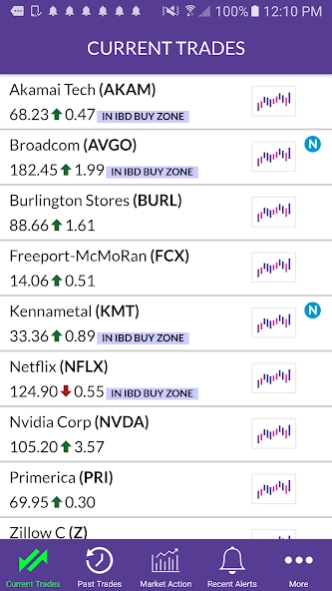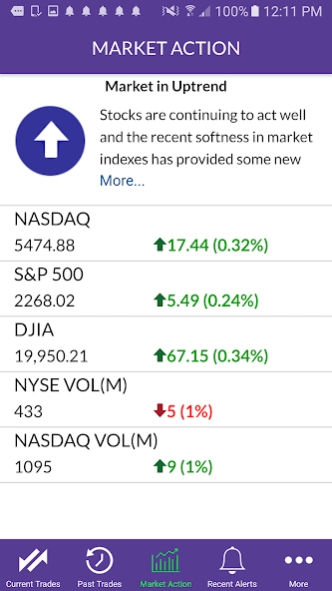SwingTrader 1.4.6
Free Version
Publisher Description
SwingTrader - SwingTrader by Investor's Business Daily
SwingTrader subscription required.
Find swing trading ideas and get exact entry and exit points with the SwingTrader APP from Investor's Business Daily. SwingTrader applies the rules of IBD's CAN SLIM Investing System in a swing-trading environment to help you take advantage of short-term trends. IBD experts use fundamental and technical analysis to identify stocks ready to make short-term moves. The SwingTrader app is simple to use so you can take advantage of the swing trade ideas at any time.
Key Features:
- Access to long and short trades
- Trade setup for every trade, including: buy zone, profit goal and stop loss
- Detailed charts with buy and sell points clearly marked on each chart
- Push notifications and email alerts that link directly to trading ideas
- Live quotes
- Easy swipe functionality helping you go through stock ideas quickly
- Access to past trades, including trade details and chart notes
- IBD's market analysis customized for swing trading environment
- Quick access to IBD's support and training team
SwingTrader is free to download. Subscribers get full access to this app as part of their existing subscription.
About SwingTrader
SwingTrader is a free app for Android published in the Accounting & Finance list of apps, part of Business.
The company that develops SwingTrader is Investor's Business Daily, Inc. The latest version released by its developer is 1.4.6.
To install SwingTrader on your Android device, just click the green Continue To App button above to start the installation process. The app is listed on our website since 2024-02-07 and was downloaded 3 times. We have already checked if the download link is safe, however for your own protection we recommend that you scan the downloaded app with your antivirus. Your antivirus may detect the SwingTrader as malware as malware if the download link to com.investors.swing.trader is broken.
How to install SwingTrader on your Android device:
- Click on the Continue To App button on our website. This will redirect you to Google Play.
- Once the SwingTrader is shown in the Google Play listing of your Android device, you can start its download and installation. Tap on the Install button located below the search bar and to the right of the app icon.
- A pop-up window with the permissions required by SwingTrader will be shown. Click on Accept to continue the process.
- SwingTrader will be downloaded onto your device, displaying a progress. Once the download completes, the installation will start and you'll get a notification after the installation is finished.